🤓 Generic UIViewControllers
I’ve been using this pattern on the last couple of large projects I’ve worked to help split up the dreaded Massive View Controller issue, that we as iOS developers are famous for. You can view the finished project on github too.
This technique allows you to specify the type of UIView that a UIViewController loads in a type safe way, allows you to keep all the layout code to the view, and helps separate the View and Controller aspects of the view controller that often get blended together.
I’ll start with a little bit of a story as to how we got there, touching on Generics, Protocols & Autolayout.
open class GenericViewController<V: UIView>: UIViewController {
override open func loadView() {
self.view = V()
}
}Which allows you to then create your Profile View Controller:
class ProfileView: UIView {
}
class ProfileViewController: GenericViewController<ProfileView> {
override func viewDidLoad() {
super.viewDidLoad()
}
}Now we have a an Instance of a ProfileViewController with it’s custom UIView class ‘injected’ inside, awesome!
However, there is a problem. Imagine if the view has a method setProfileImage(image: UIImage). How do we call this function inside the ProfileViewController? self.view is type UIView and not our custom ProfileView so we won’t be able to call the method.
class ProfileView: UIView {
//...//
func setProfileImage(image: UIImage) {
self.profileImageView.image = image
}
}
class ProfileViewController: GenericViewController<ProfileView> {
override func viewDidLoad() {
super.viewDidLoad()
self.view.setProfileImage(image: profileImage) // ??
}
}If you were doing this in Objective-C, I recently learnt that we could cast the view dynamically by adding a new property definition in the Interface;
@property (nonatomic, strong) ProfileView *view;and add@dynamic viewinside the implementation of the ViewController and it will magically work!
In Swift, things are slightly different. I haven’t yet been able to find a way to override the parent variable and recast it. We can however define our own property that has the correct type. While it’s not quite as pretty as using the standard self.view, we will have to get used to calling self.rootView to get access to our custom type.
Let’s add a custom generic getter to our GenericViewController.
open class GenericViewController<V: UIView>: UIViewController {
public var rootView: V! { return self.view as! V }
override open func loadView() {
self.view = V()
}
}And then update the call inside the ProfileViewController to use this new, correctly typed, rootView property.
class ProfileViewController: GenericViewController<ProfileView> {
override func viewDidLoad() {
super.viewDidLoad()
self.rootView.setProfileImage(image: profileImage)
}
}Awesome! Now we have access to our custom view from our generic view controller subclasses.
Adding AutoLayout
Let’s add a spanner in the works. Our profile view has constraints that are laid out with respect to the view’s bounds. We’ll set up the constraints with layout anchors.
Our ProfileView now looks like this.
class ProfileView: UIView {
private lazy var profileImageView: UIImageView = {
let imageView = UIImageView()
imageView.contentMode = .scaleAspectFit
imageView.translatesAutoresizingMaskIntoConstraints = false
return imageView
}()
// MARK: - Initializers
init() {
super.init(frame: CGRect.zero)
self.addSubview(self.profileImageView)
NSLayoutConstraint.activate([
self.profileImageView.topAnchor.constraint(equalTo: self.topAnchor, constant: 20),
self.profileImageView.centerXAnchor.constraint(equalTo: self.centerXAnchor),
self.profileImageView.widthAnchor.constraint(equalToConstant: 100),
self.profileImageView.heightAnchor.constraint(equalToConstant: 100),
])
}
@available(*, unavailable)
required public init(coder aDecoder: NSCoder) {
fatalError("init(coder:) has not been implemented")
}
// MARK: - Functions
func setProfileImage(image: UIImage) {
self.profileImageView.image = image
}
}Can you see an issue?
With this layout, we’re pinning the top of the profileImageView to the view’s topAnchor. This doesn’t take into account safe area insets so on devices like the iPhone X, so we’ll find that the layout isn’t quite what you have in mind.
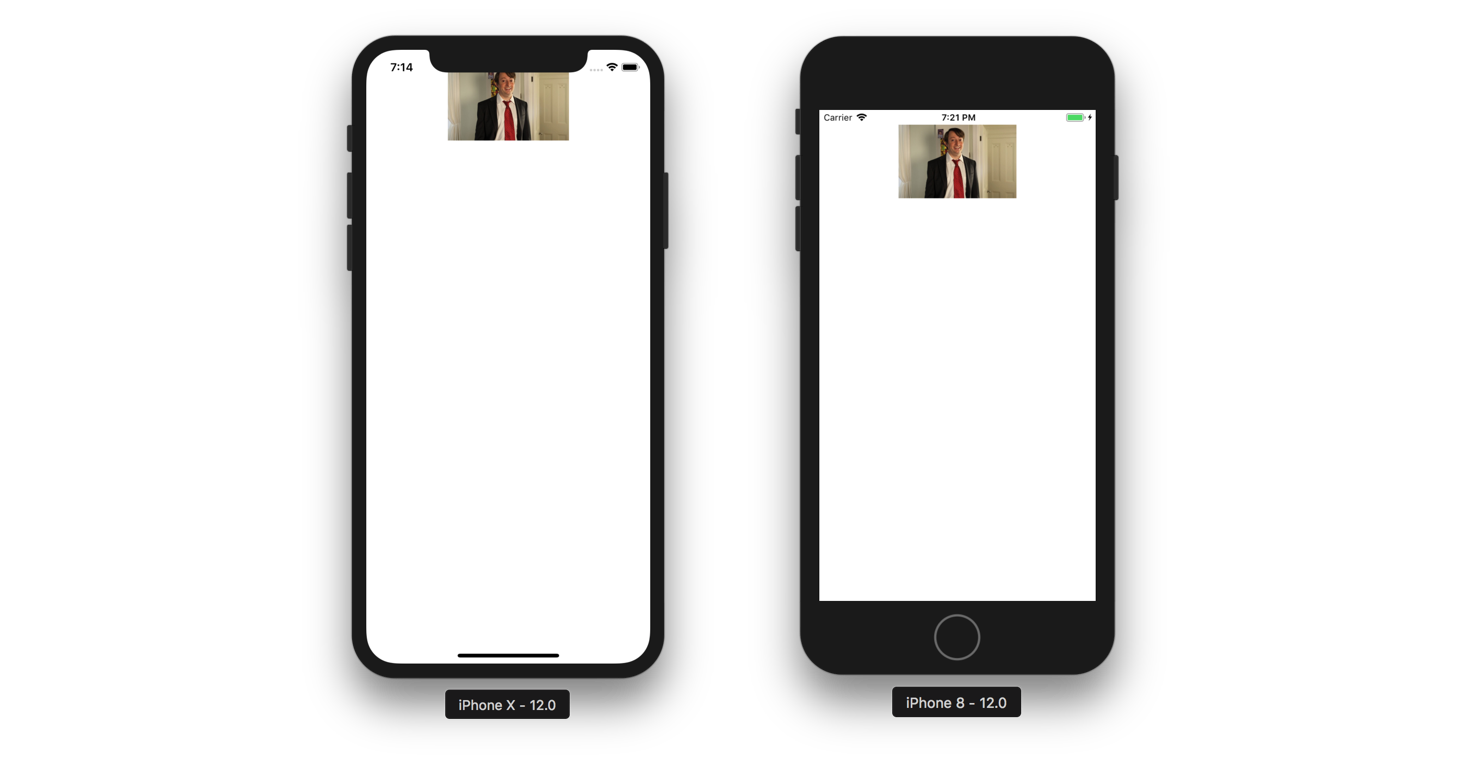
If we’re tageting iOS 11 and up, we’re in luck. UIView now has a property safeAreaLayoutGuide (Docs). We can change the top layout anchor to this and call it a day.
self.topAnchor.constraint(equalTo: self.safeAreaLayoutGuide.topAnchor)Fixing the layout on older versions of iOS
If we’re targeting older versions of iOS it gets a little trickier. We have to use the deprecated topLayoutGuide of the parent UIViewController. Which in order to do this we have to make significant changes to our GenericViewController. 😅
Under the assumption that the view is the correct place for the code that sets up the constraints we need to pass a reference of the parent view controller down into a function that is resposible of creating these constraints.
As we’ve started down the generic route we don’t want to simply add the function to the ProfileView and call it a day. No, because when we create the LoginView, or RegisterView we’ll only run into the same issue and end up with invisible conventions who’s knowledge is hard to share to the next developer that comes along and adds the TimeLineView. It’s always a good idea to make it obvious what the conventions are in a project.
We can do this by defining some protocols, and introducing Protocol Oriented Programming buzzword 🎉
First we want to describe a view that can setup autolayout contraints relative to a parent view controller.
public protocol AutoLayoutView {
func setupAutoLayoutContraints(_ parentViewController: UIViewController?)
}Second, we want to describe a view that is contained inside of our GenericViewController that implements the AutoLayoutView protocol. I’ve called this a RootView, because it becomes the viewControllers.rootView.
public protocol RootView: AutoLayoutView { }Third add an extension to make implementing this function optional.
extension RootView {
func setupAutoLayoutContraints(_ parentViewController: UIViewController?) { }
}Fourth, we need to update our GenericViewController definition to require the view type to conform to our new protocol, and also be a UIView subclass - which we can do using the where clause.
open class GenericViewController<V: RootView>: UIViewController where V: UIView {
//...
override open func loadView() {
self.view = V()
self.rootView.setupAutoLayoutContraints(self)
}
//...
}And finally we go back to our ProfileView and add conformance to RootView.
we then can add this method to our ProfileView and if we’re running on a device with < iOS 11 we can reference the parentViewControllers’ layoutGuide. 😅
class ProfileView: UIView, RootView {
// ...
func setupAutoLayoutContraints(_ parentViewController: UIViewController?) {
guard let parentViewController = parentViewController else {
fatalError("Expected a view controller here.")
}
if #available(iOS 11.0, *) {
self.profileImageView.topAnchor.constraint(equalTo: self.safeAreaLayoutGuide.topAnchor, constant: 20).isActive = true
} else {
self.profileImageView.topAnchor.constraint(equalTo: parentViewController.topLayoutGuide.bottomAnchor, constant: 20).isActive = true
}
self.profileImageView.centerXAnchor.constraint(equalTo: self.centerXAnchor).isActive = true
self.profileImageView.widthAnchor.constraint(equalToConstant: 100).isActive = true
self.profileImageView.heightAnchor.constraint(equalToConstant: 100).isActive = true
}
// ...
}Isn’t going to be great when everyone is on iOS 11 and up?! 😅
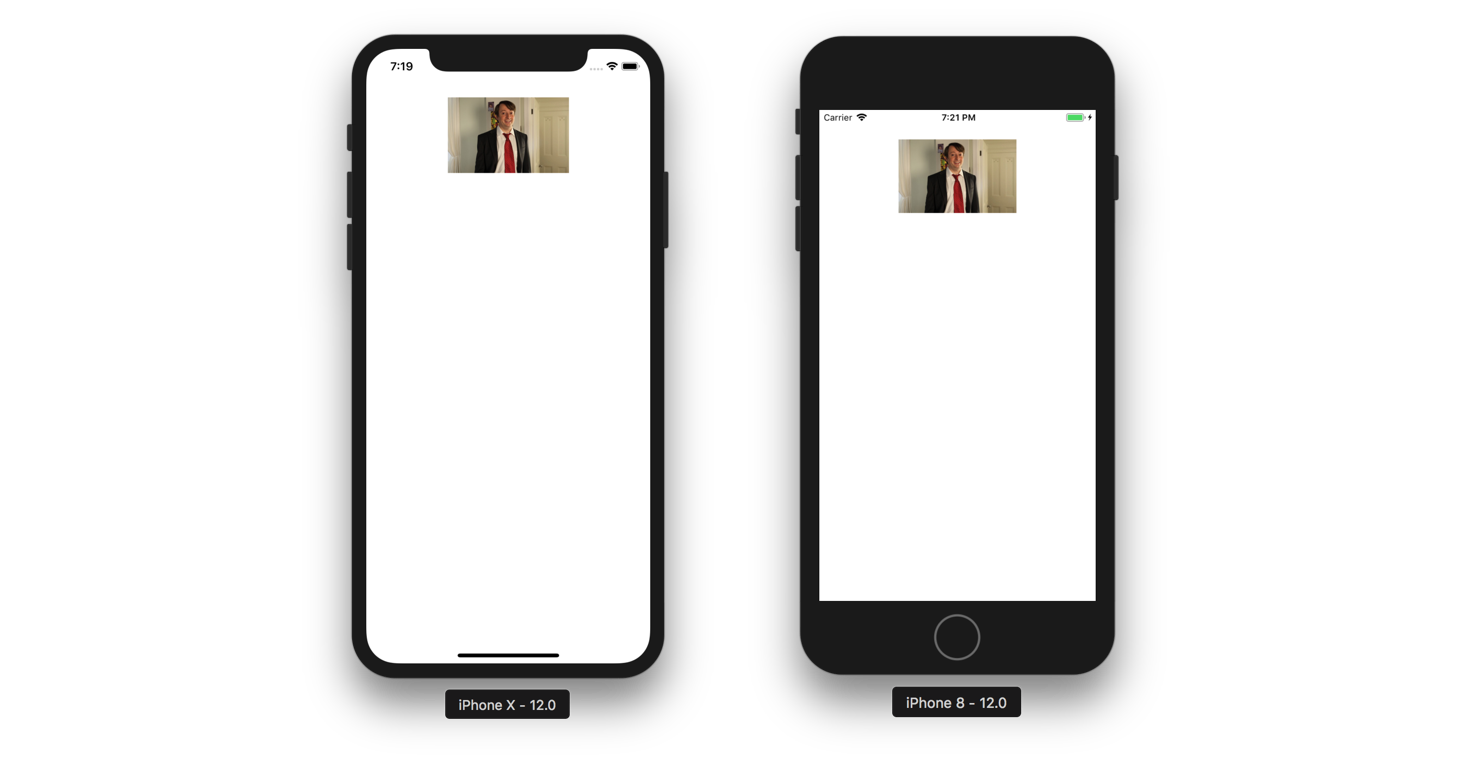
When I first was fleshing this out the safeAreaLayoutGuide API didn’t exist, so it’s interesting for me to write this all out from scratch and see how much more work it is to support older APIs.
Summary
In summary, this is a pattern that I’ve enjoyed using, it helps to reduce the blur between your View Controllers and their Views, and it helps set a standard that scales as your app grows:
Profile View Controller
- ProfileViewController.swift
- ProfileView.swift
Login View Controller
- LoginViewController.swift
- LoginView.swift
Register View Controller
- RegisterViewController.swift
- RegisterView.swiftI find protocols and generics a great way to improve the consistency of code style/organisation at compile time. A developer picking this project up will be able to quickly understand how this project is structured, and most importantly follow suit. Especially if you create Xcode templates that allow to to generate the ViewController and View in Xcode’s File > New menu.
Bonus: This pattern works well if you add View Models in the mix and are going down the MVVM route. You can make your GenericViewController require a ViewModel type and get typesafe view models.
open class GenericViewController<M: BaseViewModel, V: RootView>: UIViewController where V: UIView {
// MARK: Properties
/// The viewModel that the controller will bind to
public let viewModel: M
/// A convenience accessor to the ViewControllers type. This avoids having to cast self.view as? V when there is a custom view.
public var rootView: V! { return self.view as! V }
/// The dispose bag for RxSwift
public let disposeBag = DisposeBag()
// MARK: Initialisers
required public init(viewModel: M) {
self.viewModel = viewModel
super.init(nibName: nil, bundle: nil)
self.title = self.viewModel.title
}
required public init?(coder aDecoder: NSCoder) {
fatalError("init(coder:) has not been implemented")
}
// MARK: View
override open func loadView() {
self.view = V()
self.rootView.setupAutoLayoutContraints(self)
self.setupBindings()
}
// MARK: - Actions
// MARK: - Functions
open func setupBindings() {
}
}Have fun!